

Opens the registry files of another machine. For example you can modify the registry of a crashed machine to repair it.
Start this function by clicking on Load
computer registry in the ![]() File menu or on the
File menu or on the ![]() icon in the
icon in the ![]() Toolbar.
Toolbar.
Please make sure that you have all access rights (read/write) for the NTUser.DAT and that it is not in use by Windows itself.

When applying changes to the selected user the change indicator at the bottom of the X-Setup Pro window shows to which registry path the last change has been applied:
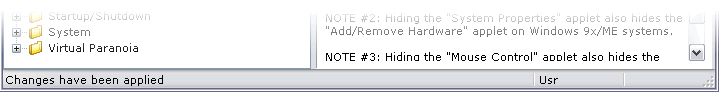
Usr = HKEY_CURRENT_USER
Sys = HKEY_LOCAL_MACHINE
Any change applied to the registry path HKEY_LOCAL_MACHINE will be applied to the loaded files and not to your registry.
While you are working on the loaded registry files the ![]() icon in the
icon in the ![]() Toolbar appears pressed. To abandon the registry files
and return to the local registry you simply click on the same icon. The
icon will then be appear released.
Toolbar appears pressed. To abandon the registry files
and return to the local registry you simply click on the same icon. The
icon will then be appear released.
The functions Load user registry and Load computer registry can be combined. Note, that they can be activated at the same time, so you can apply changes to the registry of another user on another machine.
Read more about registry loading in preinstalled environments in the
![]() Preinstalled Environment topic.
Preinstalled Environment topic.